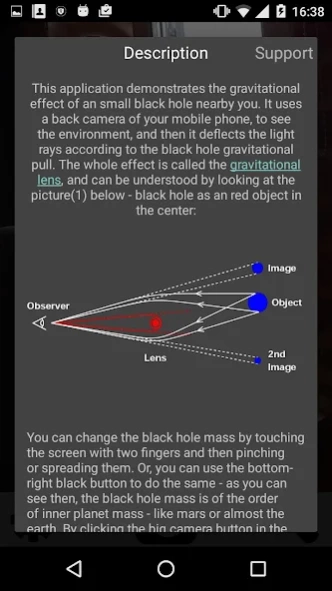Black Hole Camera 1.0.5
Free Version
Publisher Description
Black Hole Camera - How does the Black hole close to you looks like ? Real simulation on a camera.
Uses the camera of your phone to simulate the Black hole being 1m (3.28ft) away from you. Black hole mass here is similar to the mass of the planets like Mars or Earth. You can change the mass with the pinch gesture or slider. Allows you also to save the full-resolution photo of the Black Hole. Uses the real field of view angles from your phone's camera.
Requires only access for the camera and the SD card (to save high-resolution photos), nothing more. You can revoke the SD card access - it will be still usable, although with limited functionality. Number of ads = 0.
It is still on progress, I yet have to test on different-vendor phones and improve the 15 different translations - right now nearly all of them are generated by on-line auto translators which is far from perfect.
Credit for the "Black holes in fiction" article on the wikipedia for an image on a Creative commons licence.
Opening of the picture folder from within the app, might require some File Explorer App in the system.
Requires 32-bit floating point precision on GPU to render preview correctly.
About Black Hole Camera
Black Hole Camera is a free app for Android published in the Teaching & Training Tools list of apps, part of Education.
The company that develops Black Hole Camera is Paweł. The latest version released by its developer is 1.0.5.
To install Black Hole Camera on your Android device, just click the green Continue To App button above to start the installation process. The app is listed on our website since 2017-04-17 and was downloaded 4 times. We have already checked if the download link is safe, however for your own protection we recommend that you scan the downloaded app with your antivirus. Your antivirus may detect the Black Hole Camera as malware as malware if the download link to com.pwrobel.darkcam1 is broken.
How to install Black Hole Camera on your Android device:
- Click on the Continue To App button on our website. This will redirect you to Google Play.
- Once the Black Hole Camera is shown in the Google Play listing of your Android device, you can start its download and installation. Tap on the Install button located below the search bar and to the right of the app icon.
- A pop-up window with the permissions required by Black Hole Camera will be shown. Click on Accept to continue the process.
- Black Hole Camera will be downloaded onto your device, displaying a progress. Once the download completes, the installation will start and you'll get a notification after the installation is finished.